How to make your Facebook fan page popular (strategy and tips)
If your brand or company does
not have a social presence, you are missing an opportunity to connect with the
millions of your clients on the various social media sites. More precisely, if
your company or brand does not operate a Facebook account, you are losing out. One
major question I hear social brand managers ask often is how to make a Facebook
fan page popular.
The answer is not blunt and
straightforward. In fact, each social media manager has his or her own
strategy, tips, and tricks to achieving this. In this article, we shall examine
some common, useful, and yet potent tips and tricks you can use to grow your
Facebook fan page.
- Brand
the heck out of your page
Your page’s first impression
plays a very central role in popularity. Fortunately, Facebook new timeline
style bears this in mind. My advice to any brand manager looking to grow their
audience is to brand the page.
Branding the page means using
some ingenuity while creating the cover photo and avatar. Branding also means
grabbing your vanity URL (a vanity URL is a custom URL. So instead of www.facebook.com/#pages/yourpage/000000451,
you get a www.facebook.com/yourpage).
You should also use a big profile picture banner instead of the normal profile
picture.
- Send
bulk invitations and messages
The fact that you can send bulk
invitations and messages to your fans and prospective fans is one of the
advantages of having a fan page. This is especially useful if you have many Facebook
friends who you would like to like your page.
You can even invite your email
contacts to like your page. All you have to do is to upload a list of the
emails to Facebook then those who are in that list who are already on Facebook
will be able to see Recommended Pages. Those who are not on Facebook will not
be able to see such.
In order to upload your list of
emails through Facebook, go to the Build Audience menu (it is on the top right
side of your Facebook Page) then choose “invite email contacts”.
You can invite up to 5000
emails at a time and up to 7000 emails daily; this is definitely a massively
huge potential for your page.
Note: Using this feature requires some caution because it may turn into a nuisance for others.
- Place
a Facebook like widget on your blog or website
A Facebook widget on your
website is the ideal opportunity to turn your web visitors into Facebook fans. A
widget lets your blog or website visitors know that you are active on social
media where they can connect and interact with you.
Adding a Facebook widget to
your website is easy because Facebook provides you with the code you need to
integrate a widget to your blog; check the code here
(just paste your custom URL in the section with the URL https://www.facebook.com/FacebookDevelopers).
A Facebook Like button (like to your page not post) usually helps you give some
sort of social proof since it shows the number of likes and reviews if any. It
also has some faces of your Facebook page fans. If you want to make people
share your content, simply check how to add a like
button to a post (most blogging platforms will have social plugins for
that).
- Post
engaging content
A fan page’s main aim is to
drum up conversation. You cannot drive conversation if your content lacks the ump
needed to capture the attention of users. If you post engaging content, the
more interactions you will garner. My advice for posting engaging content is to
let your page niche guide you.
However, Facebook graph
analytics indicates that jokes, posts with pictures, videos, cartoons and other
mediums work best in driving interactions. In fact, most Facebook users
consider text updates drab and boring. Using pictures and other mediums allows
you to stand out and thus drive interaction, which leads back to visibility for
your page.
- Promote
your page/post
If you don’t mind splurging
some money to get some likes, you can promote your page using paid promotion. Fortunately,
you do not have to spend thousands of dollars to promote your Facebook page.
You can set your budget to as much as $200 and as little as $5 per campaign.
6. Run competitions and ask
for feedback
Competitions are an ideal
way to drum up conversation and interest on your page. In fact, data shows that
people love free things. Use this to your advantage. However, ensure that the
price you give at the end of the competition is something of relevance to your
page and improves on your brand.
You can also ask your
current users the best way to drum up some engagement. Facebook data shows that
questions drive more comments. The more engaging the questions are, the higher
the chances that the conversation will persist and your brand page will grow.
7.
Fill your page with
searchable information
This means ensuring that
the about section has relevant keywords that make it easy for people to find
your page when they search on Facebook or search engines. In this page, don’t
forget to include, a link to your website, a brief overview of what you do and
some other information that describes your business in greater detail.
8.
Promote your page offline
Don’t be shy to place your
Facebook page on your car, brochures, receipts, flyers, printed ads, business
cards etc.
9.
Cross promote
Use all your social media
accounts to promote your Facebook page. Actually, you should add a link to your
Facebook page in each of your accounts just to ensure that every tweet, post
etc speaks to your target audience.
10.Be active
I can bet that you never
post on Facebook pages that don’t seem to have much activity in terms of recent
posts. Treat/view your page in the same manner. If you want to grow it, post
more often; people are on social media to interact so interact with them on
social media. The more you post, the easier it would be to attract new likes.
How to make your Facebook fan page popular (strategy and tips)
 Reviewed by Barun K
on
8:00 AM
Rating:
Reviewed by Barun K
on
8:00 AM
Rating:
 Reviewed by Barun K
on
8:00 AM
Rating:
Reviewed by Barun K
on
8:00 AM
Rating:



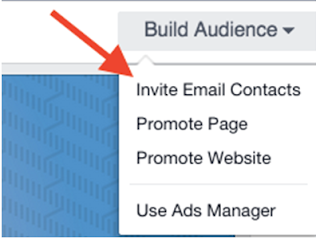
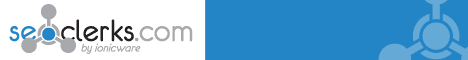










No comments: